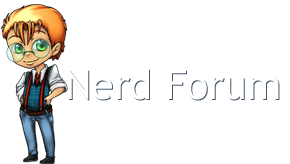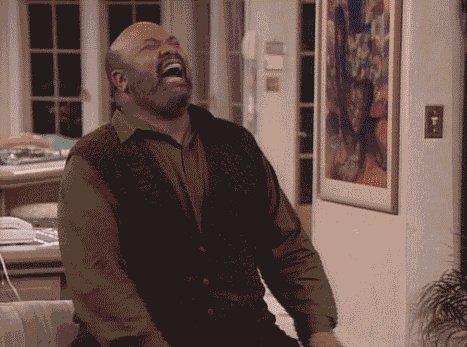Hey guys,
I don't know if anyone can help me, I'm using my old laptop because I am getting my current one repaired. Unfortunately this one is a bit finnicky. The left hand side closest to where I rest my palm houses the hard drive and if I jog it or push it there, even the slightest bit, my whole laptop immediately turns off. Any idea what the issue is and how to fix it? x.x