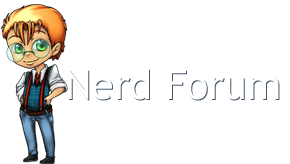To both conserve space and preserve minimalism, is there any way I can merely hide the default avatar icon?
Can I have my avatar disabled/hidden?
Started by flcl_grim, Oct 08 2012 11:58 AM
4 replies to this topic
#1

Posted 08 October 2012 - 11:58 AM
#2
 Guest_ElatedOwl_*
Guest_ElatedOwl_*
Posted 08 October 2012 - 12:13 PM
If you're using GreaseMonkey or don't mind using a plugin you could just do
other than that I'm not sure if IPB supports it.
(function($){
$('.ipsUserPhoto_large').each(function(index, value){
if(value.src.indexOf('default_large.png') != -1)
{
value.style.display = 'none';
}
});
})(jQuery);
other than that I'm not sure if IPB supports it.
#3

Posted 08 October 2012 - 12:58 PM
You could just use a 1px transparent .png.

“Shimatta! Bare… nan no koto kashira?”
#4

Posted 08 October 2012 - 01:51 PM
If you're using GreaseMonkey or don't mind using a plugin you could just do
(function($){ $('.ipsUserPhoto_large').each(function(index, value){ if(value.src.indexOf('default_large.png') != -1) { value.style.display = 'none'; } }); })(jQuery);
other than that I'm not sure if IPB supports it.
two options. IPB no longer supports the lack of iconsYou could just use a 1px transparent .png.

#5
 Guest_ElatedOwl_*
Guest_ElatedOwl_*
Posted 08 October 2012 - 02:03 PM
I went ahead and made a chrome extension for this.
Tested on v22, source included in zip. To install open a new tab and navigate to chrome://extensions, take the file nerdforum.crx and drag and drop onto the extensions tab.
Source, with added comments:
Tested on v22, source included in zip. To install open a new tab and navigate to chrome://extensions, take the file nerdforum.crx and drag and drop onto the extensions tab.
Source, with added comments:
var elems = document.getElementsByClassName('ipsUserPhoto_large');
var i = elems.length;
// loop through all the photos
while(i--)
{
// is it the default icon?
if(elems[i].src.indexOf('default_large.png') != -1)
{
// yes, hide it
elems[i].style.display = 'none';
}
}