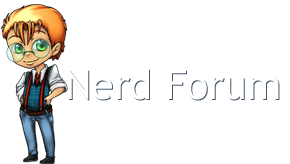Hello! So, my Alienware has been infected with serious virus. And i need to either restore the system to a previous point, start in safe mode with Internet, or Re-Install the whole thing. The problem is, the BIOS doesnt show when i restart the PC. I go straight to log-in screen, and that's it. I heard i could use a DVI cable instead of HDMI, but my alienware doesnt have DVI.
So, i could really use some pointers on what to do here <3 Please respond quickly, as i have alot of work do to. ![]() Thanks
Thanks