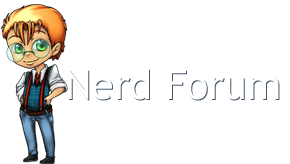Computer randomly freezing
#1

Posted 08 January 2013 - 03:15 PM

#2

Posted 08 January 2013 - 03:21 PM
ΝΙΨΟΝ ΑΝΟΜΗΜΑΤΑ ΜΗ ΜΟΝΑΝ ΟΨΙΝ

#3
 Guest_ElatedOwl_*
Guest_ElatedOwl_*
Posted 08 January 2013 - 03:32 PM
#4

Posted 08 January 2013 - 03:56 PM
Nathan is probably shtooping the hardware chick on it.
It was last time, I'm not sure if it always is.Is it idle when it freezes? Does the event log show any common behaviors?
I honestly didn't even check the event log.

#5
 Guest_ElatedOwl_*
Guest_ElatedOwl_*
Posted 08 January 2013 - 04:06 PM
A long running memtest wouldn't be a bad idea either.
#6

Posted 08 January 2013 - 04:57 PM

#7

Posted 10 January 2013 - 04:37 PM

#8

Posted 10 January 2013 - 04:45 PM
As for fixing the problem, I can't help much, but I can try. You've probably considered a virus, but that's all I can think of.

#9

Posted 10 January 2013 - 05:51 PM

#10

Posted 10 January 2013 - 08:19 PM
But have you tried reinstalling windows?
#11

Posted 11 January 2013 - 08:41 AM

#12
 Guest_ElatedOwl_*
Guest_ElatedOwl_*
Posted 11 January 2013 - 09:08 AM
If you go to manually calculate the windows experience index does it freeze?
#13

Posted 11 January 2013 - 09:17 AM
I'm not sure, but I'll give a try monday.
(yay for 4 tens)

#14

Posted 11 January 2013 - 10:09 AM

#15
 Guest_ElatedOwl_*
Guest_ElatedOwl_*
Posted 11 January 2013 - 10:27 AM
I for one would rather actually solve the problem. :x
#16

Posted 11 January 2013 - 10:31 AM
This.It's a lot easier to maintain a network if you use a common OS. "Let me just remote into your - oh, linux..." etc.
I for one would rather actually solve the problem. :x
It was enough of a pain already when they were mixed with XP machines.

#17

Posted 11 January 2013 - 10:46 AM

#18

Posted 11 January 2013 - 10:49 AM

#19

Posted 11 January 2013 - 10:52 AM
Have you ever run a large network with many basic computer users? Because it will make you change your mind on that real fast.
Yes, I have. Or rather, taken part in one. Everyone had Macbooks. It was pretty seamless. When kids broke their computer and got a loaner, home sync transferred all their files, so they didn't lose anything.
I think you mean when one user has a different OS than everyone else, because, if that was the case, I would probably just deal with Windows, as much as I am opposed to it.