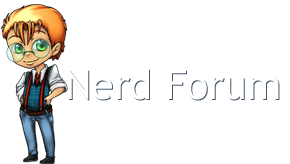With the help of our neighborhood koala and quite a few youtube videos and ebooks I was able to teach myself a decent amount of excel. I have the basics down pretty well by now and every time there's a lull in the day's work I tinker around with it. The issue I'm having right now that I'm trying to resolve is that when I insert an image with a transparent background onto one of the more vibrant colors for charts/graphs/etc the transparent area around said image lightens the area it's covering the color with to around 3-5 shades lighter. It's extraordinarily noticeable and unsightly and I am trying to figure out how to stop this from happening. I already crop out the transparent portion as much as I can and I even tried filling the area with the same color as is behind it to no avail. Is there something painfully obvious I'm missing? Because as of now these projects I'm working on are looking a bit shit.

Excel issue.
#1

Posted 09 March 2016 - 08:56 AM
ΝΙΨΟΝ ΑΝΟΜΗΜΑΤΑ ΜΗ ΜΟΝΑΝ ΟΨΙΝ

#2

Posted 09 March 2016 - 12:10 PM
So I'm tinkering around, and I can't seem to recreate it, though I don't really know much about excel. What version are you using?
It sounds like the alpha channel isn't set right on the images, possibly from whatever software your using to crop them. Try this image and see if it has the same result.

#3

Posted 09 March 2016 - 01:11 PM
I probably should have mentioned that before, sorry.
I'm using '10.
Im at lunch right now, but I'll look into it after a while. Thanks.
ΝΙΨΟΝ ΑΝΟΜΗΜΑΤΑ ΜΗ ΜΟΝΑΝ ΟΨΙΝ

#4

Posted 09 March 2016 - 02:00 PM
Ah, did not try printing. I'll tinker a bit.

#5

Posted 09 March 2016 - 04:59 PM
Is it doing it for you too then?
Cause everything looks perfect in the print preview..
Then I print it and it always has an overlay, sometimes it's very very mild and not hardly an issue, but with some colors it's extraordinarily prevalent and looks terrible.
ΝΙΨΟΝ ΑΝΟΜΗΜΑΤΑ ΜΗ ΜΟΝΑΝ ΟΨΙΝ

#6

Posted 09 March 2016 - 06:00 PM
I didn't get a chance to find out, as soon as I posted that I had to go fix things. I'll give it a try in the morning and see.

#7

Posted 09 March 2016 - 07:27 PM
Yeah it's cool.
I didn't have a chance to check that image.
As soon as I got back from lunch I had a stockpile of certs. lol
ΝΙΨΟΝ ΑΝΟΜΗΜΑΤΑ ΜΗ ΜΟΝΑΝ ΟΨΙΝ