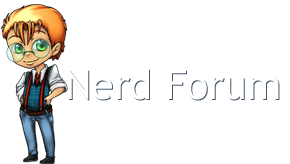I'm tuned in. My parents' computer is getting on in years and constantly yells at me that it's at high usage.
hehehe, i just got a funny picture - "Back in my day, usb sticks only had a maximum of 1 megabyte of storage! And we were thankful!!"
Sympa - *sigh "yessss computerrrr..."
haha, sorry 
I feel your pain. My pc seems relatively okay now, after i got rid of rainmeter and htc sync manager (i still dont know why they were chewing into so much of my cpu usage - or any program that runs for that matter) but a quick google search will tell you that this isn't an uncommon thing, and they usually suggest to do a couple of things: 1) run a virus scan, 2) do as Spleen and theDaftDev have suggested and run task manager to see what's eating into it, 3) check what programs are running at startup and see which ones you don't need.
Which actually lets me segway into another topic I wanted to ask opinions of: we have an abundance of choice for virus cleaners, defragglers, and general cleaners. But which ones do we actually need and in what combination? Like, say, do you need a defraggler if you have CCleaner?
What do you use and why?
Thanks