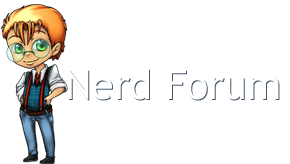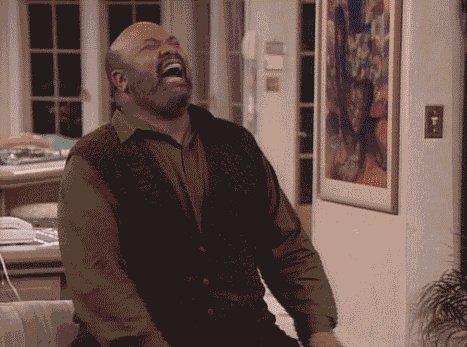I am working on a mac, and have been currently been experiencing some problems w/ Google Chrome. As I was trying to update a Tumblr post, a window popped up saying "CONFIRM NAVIGATION: You have an unsaved post. Are you sure you want to leave this page?"
The following happened.
>After clicking both options, the window kept coming and would not close.
>I couldn't quit Chrome, close the page, add a new tab or open a new window.
>Chrome has been rendered absolutely useless.
>I have had to use Safari (Shudder)
PLEASE HELP!
Thank you.