My Questions
1. Many guides I read emphasized that one should never ever create symbolic links within symbolic links because it can cause "looping"...but what is looping exactly? I can't find a definitive answer. Everyone is just like..."Looping is a very very bad thing that you don't want so avoid doing anything that can cause it." :\
2. Can looping occur with any kind of symbolic link--soft, hard, junctions...?
3. What constitutes a symbolic link within a symbolic link?* I can't find a straight answer about this either.
5. If I were to accidentally create a loop, is it correctable? How difficult would it be to fix/remove a loop?
6. What kind of symbolic link would be best for what I am trying to do with Dropbox and Skydrive? I am currently using junctions, but I think I am going to use soft links instead of junctions/hard links because soft links apparently don't take up storage space in Dropbox or Skydrive. Is there any drawback to using soft symbolic links instead of junctions [in this situation]? I don't think it matters, but I could be wrong.
7. If you can, please give examples of situations where using a particular type of symbolic link would work best / better / be preferable. Like, "use a soft link if you want to do this: _____" or even "don't use a hard link if you want to do this:_____" and please explain why.
*My Theories
This section is not necessary to read. It's just my pondering/rambling typed out--It helps me organize thoughts.
If you answer Question #3 please elaborate as much as I have in the following "spoilers".
Theory 1:
Spoiler
Theory 2:
Spoiler
Theory 3:
Spoiler
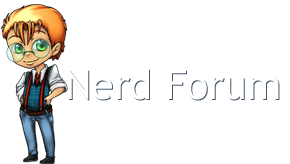







 Find content
Find content Not Telling
Not Telling




