Fellow Mammals,
I'm very new to the forum and lacking the knowledge of where to post these question I like to place them here.
I've come to understand that BigData is a very real fact and that's why I wanted to enable my Comodo Dragon browser with the best security available.
First I set my referred and Alternate DNS Server settings to the ones provided by Comodo.
I thought this might (as written on their site) traffic my internet activity over their server system instead of my provider's. Now, I tried to check this simply by using the "tracert" command in Command Prompt my Windows 7 OS. It still showed IP Addresses from my provider along the way and I don't really know what to make of it. I assume the cmd.exe takes a different path than my Comodo Dragon but I'm not sure about this.
Then I searched the web for even better settings and followed the instructions from this link .
I copied the part about the add-ons I've installed on the Comodo Dragon:
Hide My Ass! Web Proxy: This one let's you enter the URL of a website you want to visit and it proxies it so the owner doesn't know your IP address.
ScriptNo: This isn't all so different from the Firefox extension "NoScript".
AdBlock Plus for Google Chrome: This is a fantastic app - a real must for everyone. It cleans out web-pages and makes them load faster by removing ads.
WOT (Web of Trust): This is another must have extension. It lets you know what websites are safe to visit and what isn't. It also will let you know whether the web page is suitable to minors.
Now when I open Comodo Dragon it enters Incognito mode (mentioned in the text I linked to) and I wonder about these points:
1. Does it still apply the add-ons I've installed? (e.g. are my searches still encrypted?) I've enabled them in Incognito Mode, of course. I wonder how clean they'll work together.
2. The option to "Switch Into Virtual Mode" must be something similar to a Virtual Machine on a computer, I guess. What does it mean regarding the state of being untraceable (incognito with encrypted data). Is it some sort of VPN?
3. Do the mentioned extensions work together or is one of the giving out data, it should give out?
I understand this may seem sort of chaotic, but I'm new to the whole thing and wish to learn more.
regards
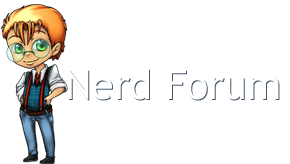







 Find content
Find content Male
Male




