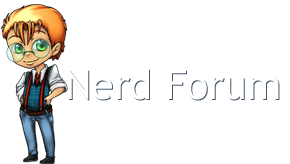What are the necessory things/Software to secure your pc?

Important
#1

Posted 02 April 2013 - 12:03 AM
#2

Posted 02 April 2013 - 01:25 AM
I have had issues with them all, Avast, AVG, Norton, MSE... whatever.
I am currently using MSE because it is designed by microsoft so it can access my registry with little problems and also has best speed/performance. If my computer gets corrupted then I use Malwarebytes, HitmanPro and RogueKiller to get rid of the issue. I also know a fair bit about how the majority of viruses work so I know where to look and how to get rid of them with little to no research.
Norton, Avast and AVG gain access to a registry called BFE or Base Filtering Engine, It allows it to scan far into your computer but since it is basically a backdoor for these programs to optimise their jobs. If a virus compromises the BFE it can turn the computer against your AV software and the virus will get all the permissions that your AV had which is a lot. MSE doesn't use the BFE in the same way so its harder for a virus to disassociate it from your OS. MSE is fully intergrated into your OS, it is not as thorough in its scans so its more likely to get small viruses, but big viruses are more unlikely since they target your BFE and other registries.
This is my reasoning for MSE as a tool to scan and give simple protection, for complex protection I go to Malwarebytes and other programs but generally only once I know my computer has an issue. Since two AV software running side by side can make for interesting blue screens or other problems.
Hope this helps, I am a strong advocate for research and coming to your own conclusions. Although this set up works for me it might not work for you so I just hope you can take stuff from this and build your own setup.
#3
 Guest_ElatedOwl_*
Guest_ElatedOwl_*
Posted 02 April 2013 - 08:11 AM
I just want to clear up a few things - the registry is meant to be accessed equally by any application, so MSE doesn't get any kind of special access to it. Its purpose is to store settings for windows and any other applications. Virus scanners read through the registry to find entry points - for example, startup applications.
The BFE is a firewall policy manager - it's purely for networking and has little to do with applications running locally. I guess worst case scenario it could prevent you from getting updates if it used the BFE, however, it would be much more efficient to just prevent specified EXEs from running.
I personally don't run with any anti-virus; I find that Chrome is just as effective (if not more) than keeping up to date against threats than most preventative software. (unless you're using something like Comodo that literally locks down everything) I don't find the CPU/memory/IO consumption worth it.
If I find myself suspicious I'll run a scan with OTL - it checks recent changes rather than scanning for signatures so I can decide if its malware or not. If OTL doesn't turn anything up I'll run a scan with GMER for rootkits. Again, it will display everything so I get to decide. If something is indeed appearing as malicious I'll run ComboFix and let it do its thing.
The above tools are independently developed (free!) and have been, by far, the best anti-malware tools an advanced user could ask for.
#4

Posted 02 April 2013 - 09:48 AM
Had a virus turn my computer against my AV, called itself something like WindowsDefenderPlus, It deleted norton then stopped me opening any .EXEs
opened up in safe mode to grab a new version of norton but it didn't let me because BFE was missing.
I then used a portable version of some rootkit, av, reg scanners I have on USB to take back control of my computer.
I was having problems with permissions and what I could delete and move but I grabbed a BFE from a friend with the exact same model computer as me, scanned and repaired my registry and all was normal again.
I just remember the BFE being a big part of solving the issue so I assumed it controlled some permissions.
#5
 Guest_ElatedOwl_*
Guest_ElatedOwl_*
Posted 02 April 2013 - 10:00 AM
Whenever packets are sent across the network, if BFE is enabled, it goes through them. Things like Norton can hook onto BFE to inspect those packets as well. I don't think BFE is turned on in safe mode, but I could be wrong.
#6

Posted 02 April 2013 - 12:10 PM
WindowsDefenderPlus is actually a very common, and very simple to remove virus. I've done it from maybe 10 different personal computers here at work. Safemode + usb malwarebytes and it's gone.

#7

Posted 02 April 2013 - 09:46 PM
get a hardware firewall and take a security/network certification class at a local school.
#8

Posted 02 April 2013 - 09:50 PM
www.insecure.org - favorite security site
#9

Posted 03 April 2013 - 01:53 AM
Basically first i install E-set Nod 32 (6) on my computer but my computer create problem for me then I scan from a Avast 8 it also do not show any virus again i scan from malwarebyte it also give same result last i scan superantispyware and it shows viruses and i remove it but computer remain have same problem.
#10

Posted 03 April 2013 - 02:44 AM
Some issues are a result of the virus having been on your computer whether its gone or not, might have to do some repairs? What issues are you having?
#11

Posted 04 April 2013 - 02:34 AM
Browser Problem:
When i open google chrome after some time it send me an error "Whoa google chrome is chrash" and when i open mozila firefox then just one web and it's going to held but both are is up to date...!
Software Problem:
I use Adobe Photoshop after some time it also create problem with type tool tool...!
#12

Posted 04 April 2013 - 03:18 AM
Did the virus change your homepage to things like Conduit and when you use the toolbar to search instead of it searching in google it defaults to some crappy search engine? Or did something called TextEnhance pop up in webpages you viewed?
#13

Posted 05 April 2013 - 11:55 PM
No it did not change any thing...!
and one more strange problem when i open google chrome it disconnect my internet connection after open it again plug the usb and internet work with no errors...