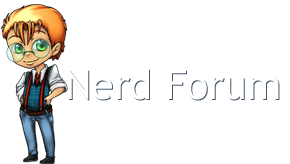If anyone would like to use it as is for the sake of using it or to help me progressively test, you can download the latest version from here.
Currently it will only give notifications for posts, they appear like this.
If you are graphically talented, I am in need of
- 48x48 test tubey/flask deal (such as this without the circle or Bunsen burner); two colors, flask itself black chemical inside single shade of green (or black if you want, I can change the colors)
- 16x16 minimize icon (prefer blue in color, currently using this as a placeholder)
- 20x20 test tubey/flask deal with animated chemical action (such as this, except cleaner and quicker)
Known issues
- Any BBCode/HTML in posts will not parse out and appear as plain text (this is a problem with the current version of IPS and should be resolved soon)
- Messages will re-notify until they've been read. Not sure how to handle this one appropriately - flag it as notified at the server level it won't show the notification when browsing the site via a browser, but if I store it on the client that the message has been notified it's gonna to consume memory for every message notified.
- Anything proposed in the original thread
3/4 16:55 - download.
- Initial release