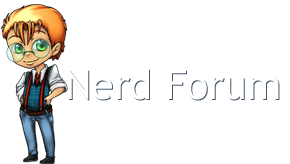Like so:
Also, it would be awesome when you're viewing the "Who's Online" list if you could save a specific setting: I don't want to go to the list and see 35 different guests and what they're browsing, I want to see what USERS are browsing. I can change that, but the setting isn't permanent.
This is what I'm talking about:
 Screen shot 2013-01-24 at 9.00.41 PM.png 402.02K
18 downloads
Screen shot 2013-01-24 at 9.00.41 PM.png 402.02K
18 downloadsAnother thing: I'm finding a lot of server errors when attaching files.
 Screen shot 2013-01-24 at 9.11.45 PM.png 268.35K
18 downloads
Screen shot 2013-01-24 at 9.11.45 PM.png 268.35K
18 downloads